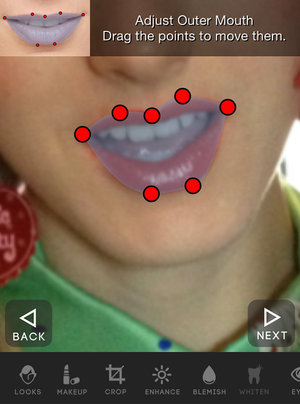How far is too far when photo filters are concerned? Here we are in the age of the selfie and most of us are selfie-ing through a fog of filters so thick it seems we’ve lost our way. If this sounds like you, consider this your virtual lighthouse.
If filtering our selfies wasn’t fun, we probably wouldn’t even bother with it in the first place. The problem is, trying to stay afloat in a sea of double-tap likes and anonymous comments, some people are starting to view selfie filtering as a necessity. And with all the free photo-editing apps available today, we don’t even have to rely on expensive software like Photoshop to smooth a wrinkle or cover up a pimple. Even though these apps are easy to use and offer instant results, we’re not so sure such dramatic tweaking is a good idea.
Case in point: When I put three popular filtering apps to the test, I found out just how far I could, ahem, stretch my face.
Cymera
Price: free
Selfie: day look from when I got my hair cut off
Before:

A few touch-ups: Using the Cover Spots tool instantly evened out my skin tone; the Contacts filter gave my eyes a hint of sparkle; Slim was a subtle change but it made my cheekbones look ever-so-slightly more defined. Finally, I used Auto Level (fine) and the Sweet filter to give the overall image a softer feel.

Extreme edits: I tried the Big Eyes option and ended up looking more alien than doe-eyed. The Smile option forced my mouth into a friendlier shape, and Blusher slapped a garish pink tone onto my cheeks. Finally I used Liquify on my jaw and my forehead to reshape my features at the flick of a finger.

ModiFace
Price: free
Selfie: evening look from my birthday a few months back
Before:

A few touch-ups: The Blemish Effect option was like instant foundation. I tried Whiten Teeth which turned up my smile a few watts and Brighten Eyes had a similar effect on the whites of my peepers. Finally I adjusted the Brightness and Contrast for a more quality shot.

Extreme edits: The Enlarge Eyes feature was even more alarming on this app than Cymera’s Big Eyes. I topped off the look with the preset Glitter Makeup look, and was surprised at how convincing the result was. With Contacts I was able to completely change up my eye color. I also used Warp (drag effect), and Facelift which altered the shape of my face and my nose until I looked, well, ridiculous.

FaceTune
Price: $2.99
Selfie: party look with a wig, circle lenses, and effect makeup
Before:

A few touch-ups: I started with Smooth Effect which allows you to edit blemishes yourself, one spot at a time. Similarly, the Details option sharpened the focus where I placed my fingertip, so I was able to make my eyes pop. And I must admit the light filters in this app are superior—I added the Cool Filter to quickly color-correct the pic.

Extreme edits: Using another Reshape option here, I dragged my features into a slightly skewed face shape. Refine was like a more detailed version of Reshape, so I threw that on my face too, and finished up with the Holga Effect filter; the latter was one of the better decisions.

Alarming isn’t it? But who can blame us for wanting to try our hand at the editing game, with so many images coming at us in the form of smoothed out and reshaped models on billboards and in magazines. And don’t get me wrong, I’m not saying filter apps aren’t fun to play with.
Much of the time, they really do serve a purpose above and beyond transforming yourself into some version of Valeria Lukyanova. Filters can remove the zit that’s distracting people from focusing on your awesome new lipstick. They can also make you not look like a total dork in that one and only photo your friend snapped of you getting Jared Leto’s autograph. Filters help get the real message across. But should we feel like we have to filter every photo? Hell no!
If you’re suffering from filter addiction, know that your photos were good enough before you got carried away with the virtual makeup effects or went cray cray with the smudge tool. They were perfectly fine even with the puffy under eyes and the smile lines that only you seem to notice. If you want to enhance your pics, well, that’s up to you. Just bear in mind that the best edits are those made on photos that you already love. In the end, there’s really nothing wrong with dabbling in filters, but don’t wear them as a mask. Be true to yourself, own your beauty.
You Might Also Like
-

Building Your Kit
Building Your Kit Part 26: Everything You Need for Airbrush Makeup
- 575
-

outFit with Kit
Kit Rich's 3 Tips for Living Life Like You Mean it
- 617
-

Fitness
Pilates Abs Workout With a Chair: Part Two
- 1563
-

Tutorials
Create 5 Last-Minute Halloween Looks Using the Soft Glam Palette!
- 5
-

outFit with Kit
Fig, Honey, and Açaí For a Healthier Cocktail—Cheers!
- 292
-

outFit with Kit
The Perfect Workout Playlist in 6 Steps
- 751
-

outFit with Kit
The Body Shop Is Helping This Teen Nonprofit Founder Fight Bullying. Find Out How!
- 239
-

outFit with Kit
AcroYoga Looks Intimidating! Would You Give It A Go?
- 316