We offer free shipping to the US on all orders $35 and up. For all other orders, we offer $5 flat rate shipping.
We ship using FedEx Express (2 business days from order shipment date) and FedEx Ground (3-5 business days from order shipment date).
| Order Subtotal | Shipping Charge | |
| Standard Shipping | Expedited Shipping | |
| $0 - $34.99 | $5 | $15 |
| $35 - $74.99 | Free | $10 |
| $75+ | Free | Free |
We are currently unable to ship to P.O. boxes. Orders to APO/FPO addresses and U.S. territories ship via USPS with 10-15 day shipping or faster.
-
Free shipping on all orders over $35 in the US!Shipping to the US
We offer free shipping to the US on all orders $35 and up. For all other orders, we offer $5 flat rate shipping.
We ship using FedEx Express (2 business days from order shipment date) and FedEx Ground (3-5 business days from order shipment date).
Order Subtotal Shipping Charge Standard Shipping Expedited Shipping $0 - $34.99 $5 $15 $35 - $74.99 Free $10 $75+ Free Free We are currently unable to ship to P.O. boxes. Orders to APO/FPO addresses and U.S. territories ship via USPS with 10-15 day shipping or faster.
- Ship To: | EN
-
Contact Us

Our customer service team in the US is ready to assist you.
Monday - Friday
7 AM – 4 PM PTSaturday
7 AM – 4 PM PT
- Login
- Join
- Your Bag 0
- Terms of Service
- Privacy Policy
- Copyright Policy
- Cookie Policy
- Do Not Sell or Share My Personal Information
- © 2024 Beautylish, Inc. All rights reserved.














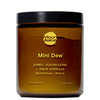

May 13, 2013
Rita and zita N.
So I'm starting my YouTube channel with my sister in the summer and we want to be able to easily edit the videos. So is it okay to film the videos using an iPhone and then edit it with the iMovie app? Thanks!
May 13, 2013
Alyssa W.
Splice is good for outing separate videos together?
May 13, 2013
Alyssa W.
Putting**
May 13, 2013
Rita and zita N.
@ Pria C., they're going to be fashion/beauty/ fashion DIYs videos :) And I've downloaded spice and I've decided I would much rather pay for iMovie because it can do so much more :)
May 13, 2013
Rita and zita N.
Splice**
May 13, 2013
Robyn S.
Yes but don't record with the iPhone up. Record it sideways. Or else you won't be able to upload it to YouTube in the right format.
May 13, 2013
Rita and zita N.
^^^ ooh thanks, I didn't think of that.
Aug 24, 2017
Kamilini M.
As someone who likes to shoot video for my stories between the artwork I post, this will be fun! Lot of behind the scenes stuff that when working in iMovie on the phone, you just can’t do well.
With that being said, maybe I missed it, but I’m bummed it’s only square format… Or can you do portrait-mode video? Because stories are that, you know? The app is available for free on tutuapp ios version. Get it from https://iappsbuzz.com/tutuapp-download
Feb 9, 2018
Ankit S.
Ohhh this is really look like very interesting and after see about it am very interested now I am going to try it http://controlpanelwindows10.com. You are really incredible.